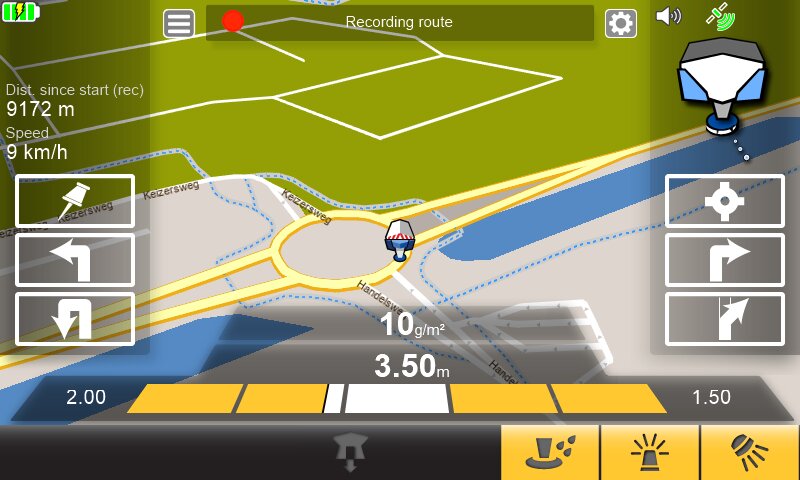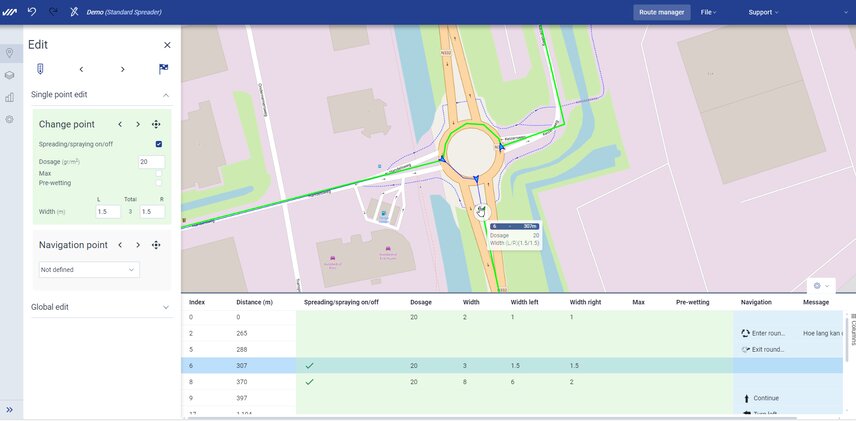Aebi Schmidt |Automatic spreading with GPS navigation|Route Assistant
System at a glance
The route is driven once to record the route and the settings for spreading. At the start of the following operation, the driver selects the route in the Route Assistant and follows the instructions on the display. Dosage, spreading width, and symmetry are precisely adapted to the route, even at demanding points such as roundabouts or motorway exits. You can manually adjust the route and spreading settings at any time at the device or in the operations centre, and react quickly to planned or unplanned situations, such as heavy snowfall.
Off route functionality
The system recognises if the vehicle deviates from the route. The driver is alerted with an audible and visible signal. The current spreader settings are retained, but the driver can adjust them if necessary. When the driver returns to the route, Route Assistant resumes route guidance and automatic spreader settings.
Route editing with the Route Manager module
Once a route has been recorded using the Route Assistant the route can be edited using the Route Manager module on the web-based IntelliOPS data platform. The recorded route can be retrieved from the control panel using a USB stick or 'over the air'. Both navigation points (driver instructions) and change points (machine parameters) can be added or changed. It is also possible to add your own voice instructions. By using the online Route Manager module, routes and spreader settings can be changed without having to drive the route again.